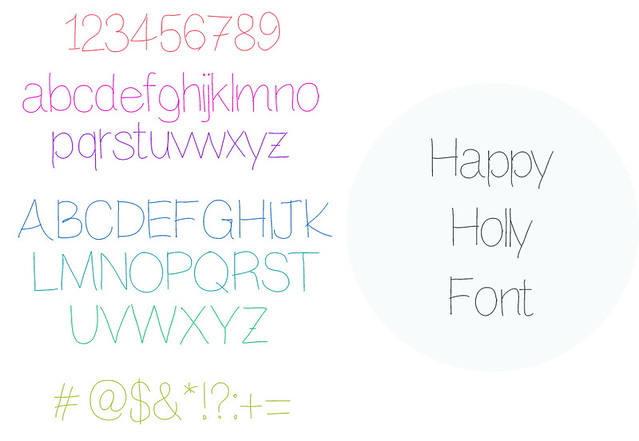How To Make Your Own Font
I'm always on the look out for new ways to take a more personal approach to blogging so when I came across a font making app called iFontMaker, I had to give it a whirl. I'm sure the many graphic designers reading this will roll their eyes at my amateur first try, but I am so proud of my new font that I'm going to show you anyway.

I put together my own font in about an hour and called it Happy Holly. Making it inspired me to try doing a few more in the future. It's a great way to pretty up a blog post, don't you think? Especially if you create your own font and you don't distribute it publicly - then only your blog posts will have your font. How cool!
When it comes to Happy Holly though, I'm not keeping it to myself because you may like to have it to play around with on cards, gift tags or anything else - maybe your blog post collages? You are welcome to use it but only for non-commercial use only please though I seriously doubt anyone out there would get rich using my font. But I had to say that anyway.
What do you think, care to try this at home? It's simple! If you want to make your own font, you'll need to download the iFontMaker app from iTunes on your iPad. You can use a pen (I suggest the Bamboo CS100W Stylus for iPad in White) made for tablets or simply, your finger - I used both for this font. Creating something very personal like this is a nice way to pretty up your blog posts with your own touch...
Note: In the "Be So Happy" graphic I combined Happy Holly with a free font called Sail.
(images: holly becker for decor8)